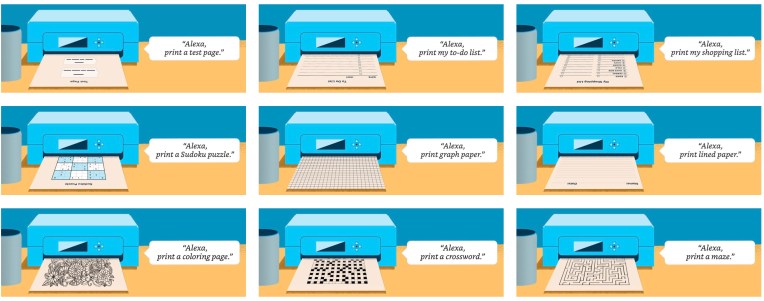
Alexa can now control your printer. Amazon today announced a new Alexa-enabled printing feature that lets Echo device owners use voice commands print out common items, like their Alexa to-do lists, recipes, weekly calendars, educational content for kids, and even some games, like Sudoku or crossword puzzles, mazes, and more.
The feature works with any second generation Echo device or newer and a number of IPP-enabled compatible printers from brands like HP, Brother, Canon, and Epson. (You can check if your printer works with the feature by saying “Alexa, discover my printer.”) Amazon says it will expand to more printers over time.
Some of the printable content comes from Alexa itself, like your to-do list or shopping list, for example — things that people still often want to have jotted down on a piece of paper.
But much of the content Alexa can now print comes from third-parties. Amazon worked with Alexa skill makers Allrecipes, Los Angeles Times, and JumpStart Academy, to enable printing of other documents like educational worksheets, puzzles, coloring pages, recipes, and more.
That means you can say things like “Alexa, print a crossword puzzle,” “Alexa, print a first grade addition worksheet,” or “Alexa, print a chicken recipe,” and more. A full list of commands is here.
Some of these voice commands may be more useful than others. Being able to print “last Sunday’s crossword,” then followed by “last Sunday’s crossword answers,” could be fun for those who no longer get a newspaper but miss the puzzles. However, asking Alexa to “print a salmon recipe” is something of a crapshoot. Most people want to choose a specific recipe, not waste paper and ink on a recipe suggestion.
For schoolkids, however, there are a few commands that could be worth using. Alexa can now be directed print out “graph paper” or “lined paper,” which saves you from having to buy a whole ream for a single exercise or when you run out of the paper you need. Homeschooling teachers and parents may also appreciate the ability to print math worksheets as a way to supplement their remote learning curriculum.
The Alexa Print feature can be enabled by voice or set up in the Alexa app by choosing “Add Devices” then selecting “Printer.”
Once connected, Alexa receives the information about your ink or toner supply levels and will remind you when supplies are low through email or voice. These notifications are on by default, but can be turned off in the Alexa app on the device’s Settings page under “Status.”
Alternately, Alexa owners can automatically order ink or toner from Amazon at a 10% discount if they set up smart reorders. This option will autoship supplies when they run low, but has to be first enabled in the Alexa app.
In other words, Alexa Print isn’t just about helping Echo owners easily print things, it’s also a way to generate additional e-commerce sales by tapping into the increased work-from-home and distance learning activity now taking place as the pandemic continues.

Recent Comments